How to Sign Up for Haiku
- Plug your device into a computer.
- Launch iTunes.
- Select your device from the upper right toolbar. The device information appears in the central iTunes screen.
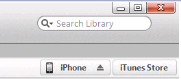
- Click "Serial Number". Result: Your device Identifier number appears.
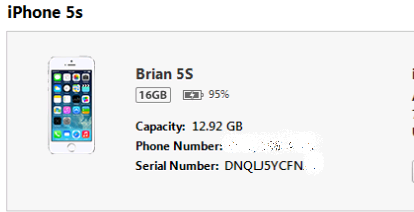
- Right click and copy your UDID.
- Paste the UDID into the corresponding field on the Haiku Request Page. Choose “Epic Mobile” as the request type. After submission, we will contact you via e-mail once the request is processed.
- Then, see below and follow instructions for installing and configuring Haiku.
How to Install and Configure Haiku
- Open the e-mail you received from the Epic Support which confirms that your device has been registered.
- Follow the link provided in the e-mail to download the Haiku application. This can be performed on your computer or on your iPhone.
- Install Haiku on your iPhone.
- On your iPhone, navigate to the iPhone settings screen.
- Select "Haiku".

-
Fill out the following settings with the information provided in the e-mail:
- HTTPS: On
- Server: ssurwebp017002.mountsinai.org
- Path: soapproxyhaikuprd
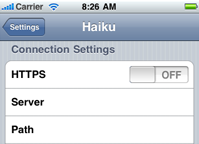
- Start Haiku.
- Type in your Epic username and Password